w r i t e s o m e t h i n g o n m y f r i d g e
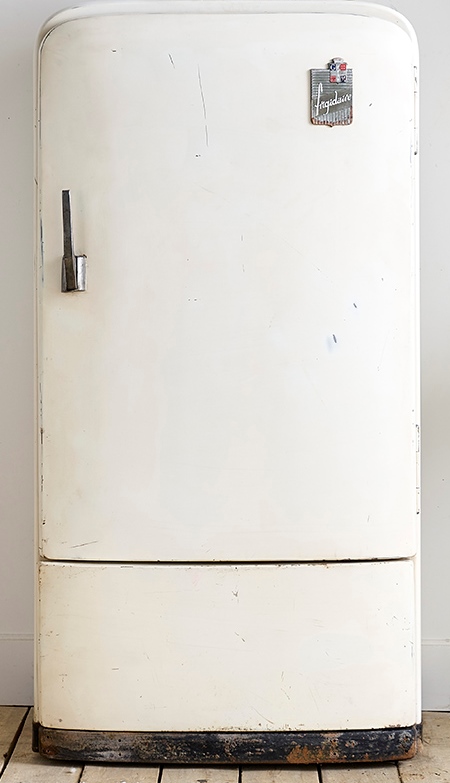
|
Click and hold to drag them onto the magnetic fridge. On mobile you can tap and drag them. Press F5 or refresh the page to move the magnets back to your whiteboard and start over. Send me a screenshot of what you created and maybe, just maybe, I just might post it here for all to admire!
|
T H I N G S Y O U M A D E
Y e s , T h e s e A r e E x t r a L e t t e r s Y o u C a n U s e !
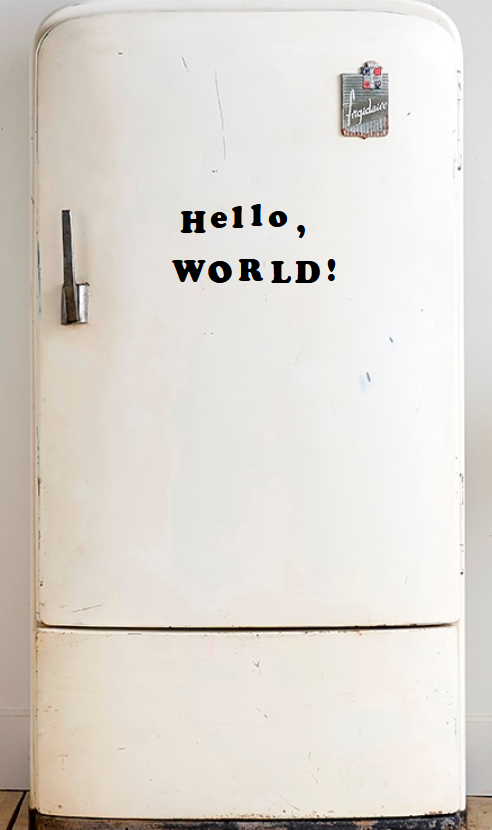
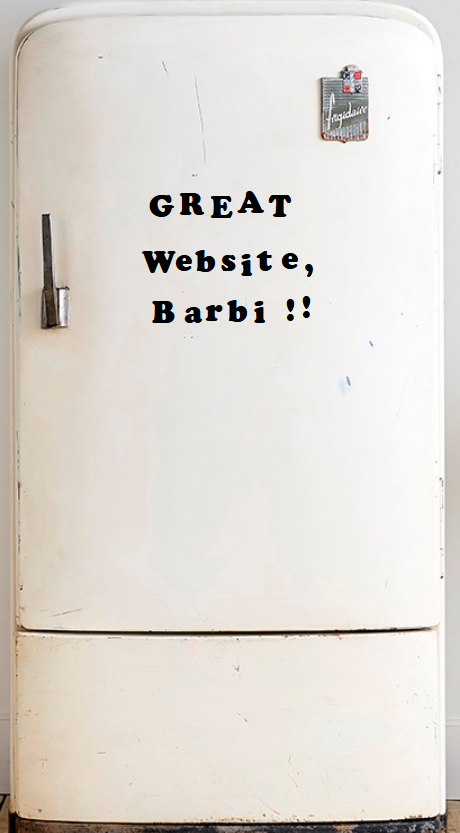
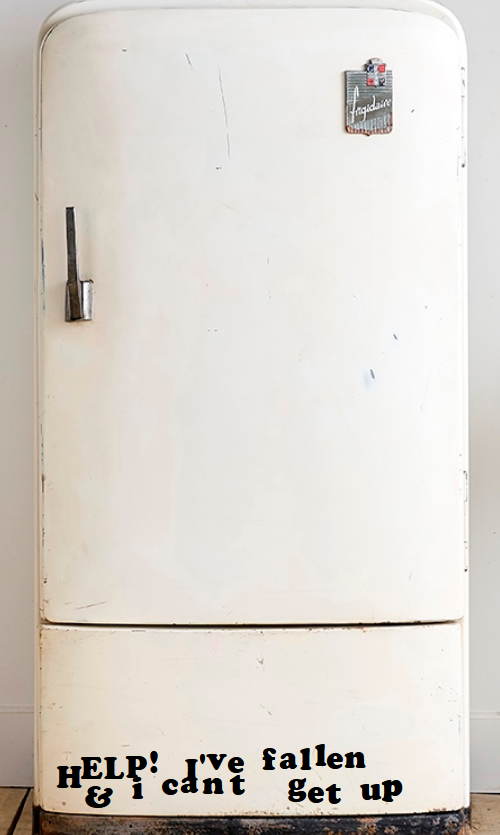
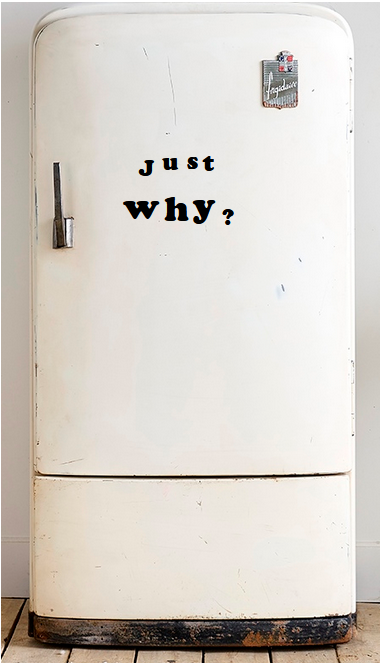
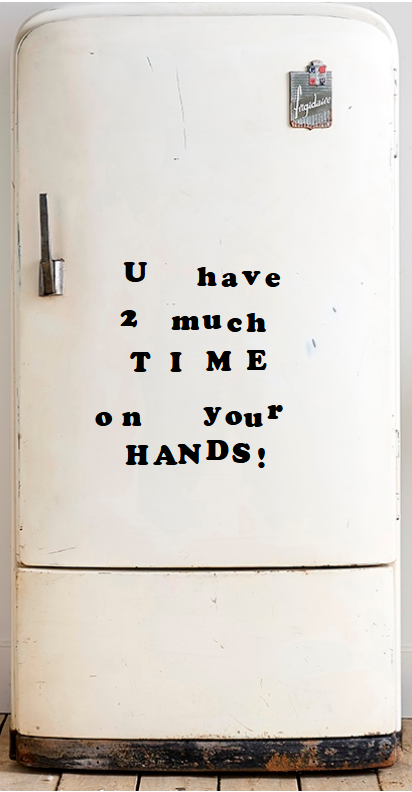
To make a nice screenshot, zoom out so the entire fridge is dispayed on the screen.
How to zoom: use the Ctrl key and “+” or “-” combos to increase or decrease the page magnification.
If you are using a mouse, you can hold down the keyboard Ctrl key and use the mouse wheel to zoom in or out.
How to take a screenshot: On my windows keyboard I press the PRT SCREEN button and it goes to a folder on my computer.
Your mileage may vary! Each device/browser/mobile has it's own way of takign screenshots so you may need to figure out yours.
Search the internet for "how to take a screenshot on